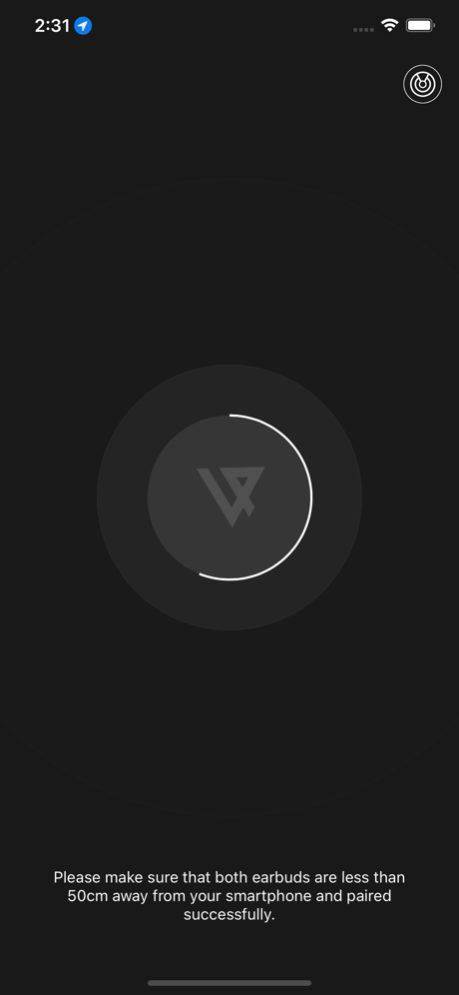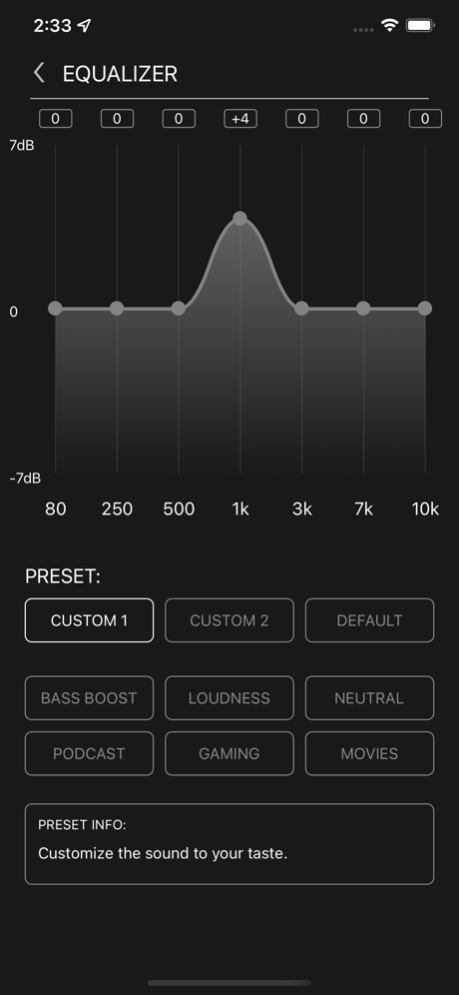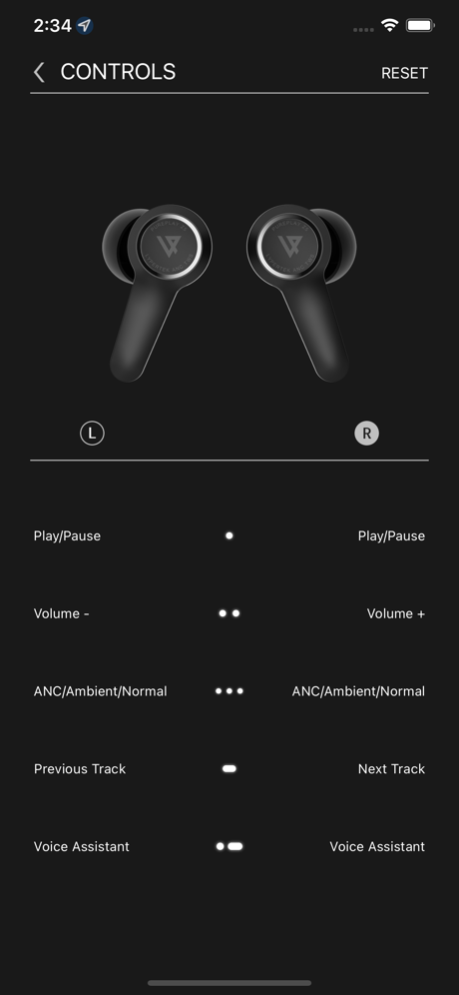PureControl ANC 1.4
Continue to app
Free Version
Publisher Description
Get the most of your PurePlay Z5 with full control over ANC, EQ, controls & more
The PureControl ANC app opens up a new dimension to the PurePlay Z5 experience, providing added functionality and a personalised service to help create your own individual setup. The new Setup Assistant helps you to get started in three simple steps, making the entry into the PurePlay world easy and convenient.
The PureControl ANC app offers extensive control over various sound modes, touch control mapping, locating services and much more for the PurePlay Z5 earbuds.
LDX™ AUDIO - The Lypertek Definition Expander (LDX™) provides a fully programmed and easy to select sound profile specifically designed for each PureControl ANC compatible earbud - taking the already impressively tuned sound to a new level, with added impact, energy and width for those who desire more.
7-BAND EQ - The 7-band EQ gives you the freedom to fully customise the sound to your taste, offering carefully developed presets and two CUSTOM presets to store your own setups.
SOUND MODES - Easily switch between ANC, AMBIENT and NORMAL sound modes with the push of a button:
• ANC (Active Noise Cancelling) uses built-in microphones to reduce the level of outside noise. It is most effective at reducing low frequency sounds such as street traffic, train or aeroplane rumble.
• AMBIENT sound mode allows you to hear the world around you without removing your earbuds. Talk to people, listen out for travel updates or just be more aware of your surroundings
• In NORMAL mode both ANC and AMBIENT are deactivated. This will also achieve maximum playback time and battery life.
• AUTO-AMBIENT™ reduces the need to interact with your earbud controls - automatically activating AMBIENT sound mode when you stop or pause audio playback. Effortlessly become aware of your surroundings, and then resume playback to switch back to your preferred listening mode. This feature can easily be switched on or off via the app.
FULLY CUSTOMIZABLE CONTROLS - Easily customise the touch-controls to make using your PurePlay earbuds as comfortable as possible, and be extra safe with the ability to remove single touch controls - reducing the chance of accidental presses.
FIND MY EARBUDS - Never lose your earbud(s) again. With the Find My Earbuds feature the PureControl ANC app tells you where your PurePlay true wireless earphones have been disconnected the last time and shows the location on the map.
Additionally the PureControl ANC app will inform you about the latest firmware updates and guide you through the update procedure.
+++
IMPORTANT NOTE: The PureControl ANC app is only compatible with the PurePlay Z5 earbuds. For other PurePlay series earbuds please download the PureControl app.
+++
Apr 22, 2022
Version 1.4
[NEW] AUTO POWER OFF: You can now choose the switch off behaviour of the PurePlay Z5
[NEW] CUSTOM PRESET: Save and recall your own touch control layout
[NEW] BATTERY STATUS: Separate battery status for left and right earbud
Includes latest firmware update
Notification sound for max./min. volume removed
Improved app behaviour when only one earbud is connected
Improved overall stability
Many bug fixes
About PureControl ANC
PureControl ANC is a free app for iOS published in the Audio File Players list of apps, part of Audio & Multimedia.
The company that develops PureControl ANC is SOUND INNOVATION CO., LIMITED. The latest version released by its developer is 1.4.
To install PureControl ANC on your iOS device, just click the green Continue To App button above to start the installation process. The app is listed on our website since 2022-04-22 and was downloaded 8 times. We have already checked if the download link is safe, however for your own protection we recommend that you scan the downloaded app with your antivirus. Your antivirus may detect the PureControl ANC as malware if the download link is broken.
How to install PureControl ANC on your iOS device:
- Click on the Continue To App button on our website. This will redirect you to the App Store.
- Once the PureControl ANC is shown in the iTunes listing of your iOS device, you can start its download and installation. Tap on the GET button to the right of the app to start downloading it.
- If you are not logged-in the iOS appstore app, you'll be prompted for your your Apple ID and/or password.
- After PureControl ANC is downloaded, you'll see an INSTALL button to the right. Tap on it to start the actual installation of the iOS app.
- Once installation is finished you can tap on the OPEN button to start it. Its icon will also be added to your device home screen.